3 tips about photoshop
3/13/20241 min lesen
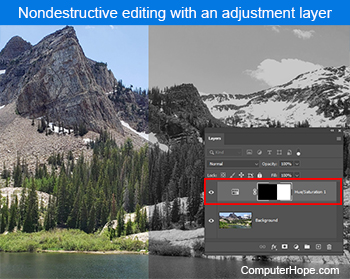

Adobe Photoshop is a powerful tool for photo editing and graphic design. Here are three tips to enhance your Photoshop skills:
1.Layers and Non-Destructive Editing
Take advantage of Photoshop's layer functionality. Each element or adjustment you make should ideally be on its own layer. Use adjustment layers for non-destructive editing. They allow you to make changes without altering the original image, making it easy to experiment and fine-tune edits.
2.Shortcut Keys for Efficiency
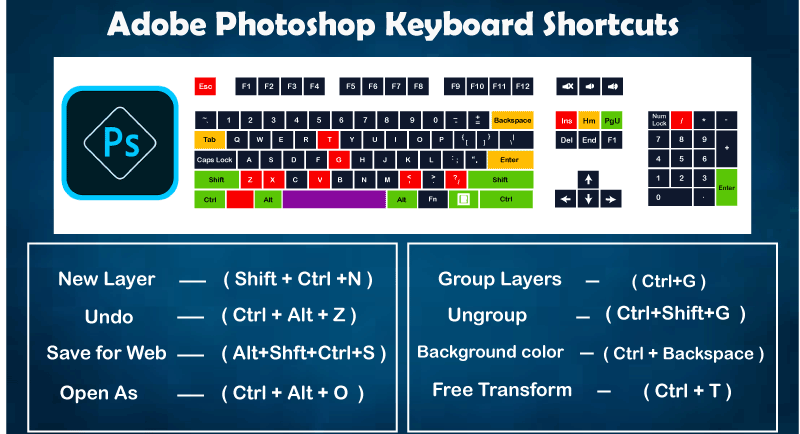
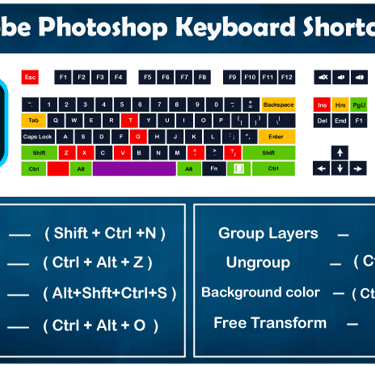
Learn and use shortcut keys to streamline your workflow. This can significantly increase your efficiency in Photoshop. For example, pressing "V" activates the Move tool, "Ctrl + J" duplicates a layer, and "Ctrl + T" initiates free transform. Familiarizing yourself with these shortcuts can save time and make your editing process smoother.
3.Master Selection Tools
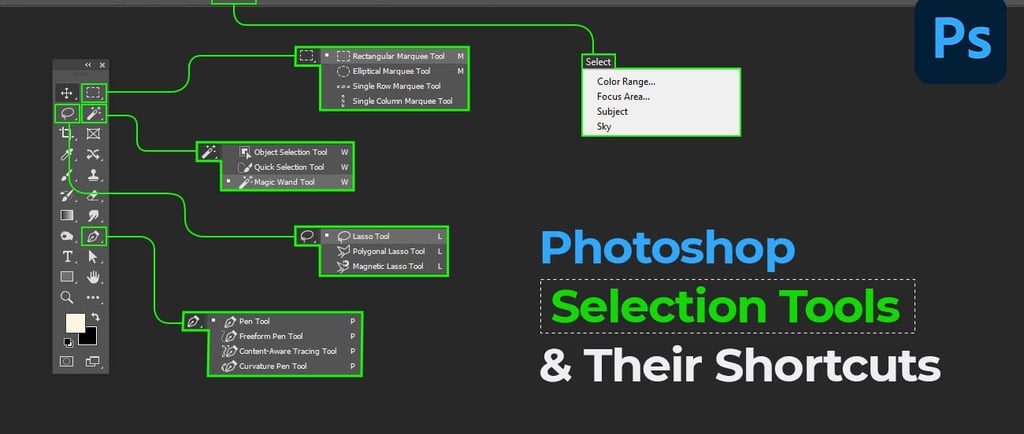
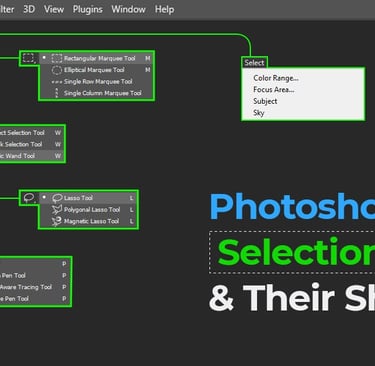
Understanding and utilizing selection tools is fundamental. The Marquee, Lasso, and Magic Wand tools are essential for selecting and isolating specific parts of an image. Refine Edge (or Select and Mask in newer versions) is a powerful feature for fine-tuning selections, especially when dealing with complex shapes like hair or detailed objects.
Remember to regularly practice and explore Photoshop's features to become more comfortable and proficient with the software. Online tutorials and resources can also be valuable for learning new techniques and staying updated on the latest features.
Follow
marketing@photostudioretoucher.com
+1 568-472-9510
Services
Sub Services We Offer

